
If your Windows Explorer slowing
down from time to time, use the following registry extension
between Begin and End:
- Begin -
Windows Registry Editor Version 5.00
[-HKEY_LOCAL_MACHINE\SOFTWARE\Microsoft\Windows\CurrentVersion\Explorer\RemoteComputer\NameSpace\{D6277990-4C6A-11CF-8D87-00AA0060F5BF}]
[HKEY_CURRENT_USER\Software\Microsoft\Windows\CurrentVersion\Explorer]
"NoFileFolderConnection"=dword:00000000
[HKEY_CURRENT_USER\Software\Microsoft\Windows\CurrentVersion\Explorer\Advanced]
"NoNetCrawling"=dword:00000001
- End -
or
click the icon below to save this file to your disk.
After you save the file to disk, double click on it and click
Yes to add this patch to your registry (see picture
1).
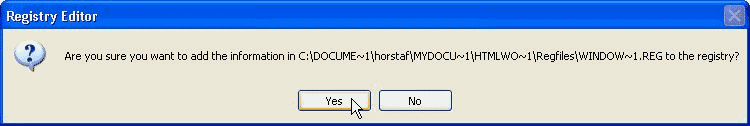
|
| Picture 1
|
|

